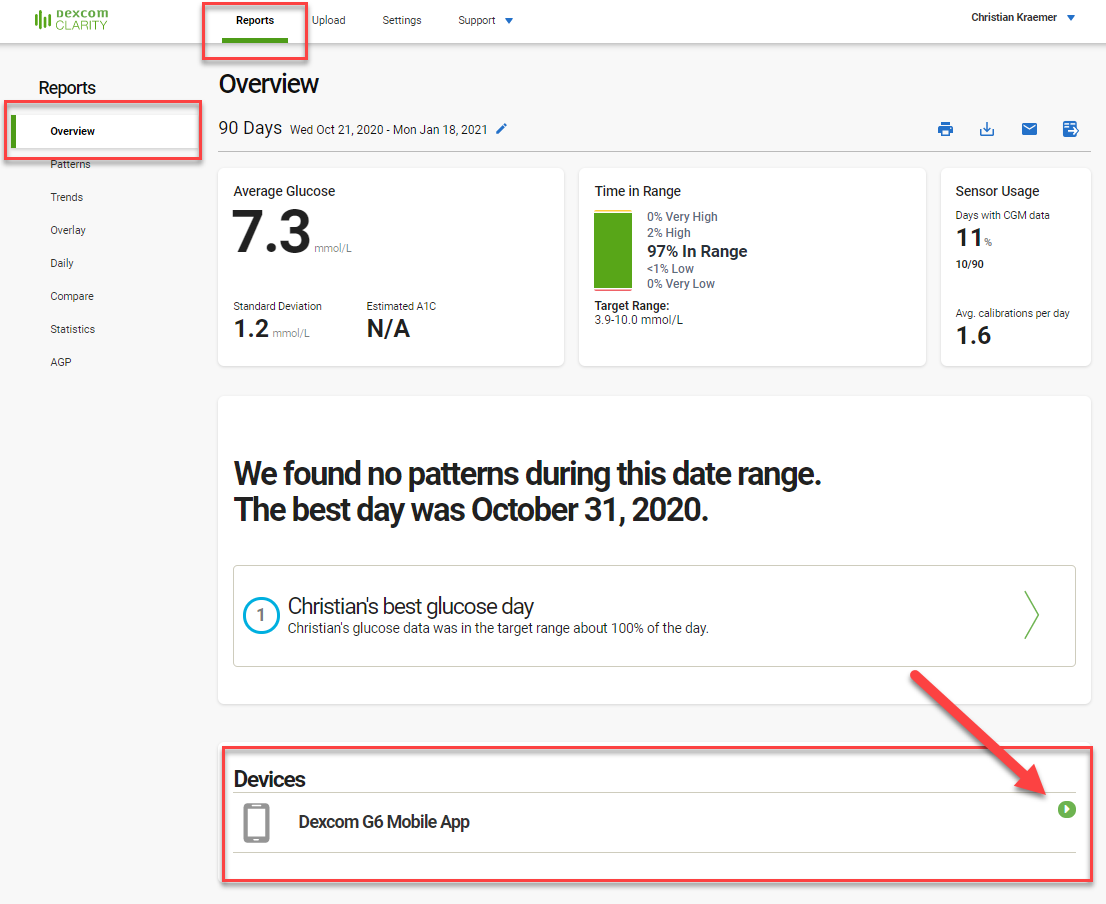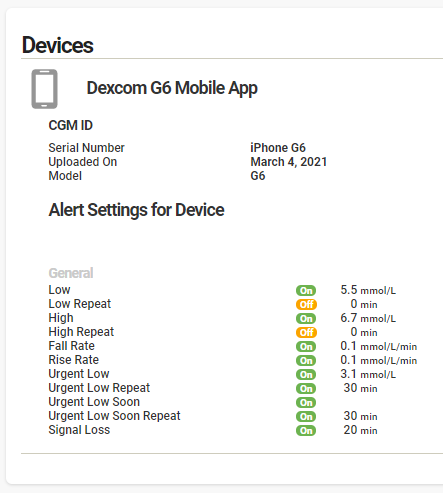Complaint documentation
For this complaint code, please obtain the following:
- N/A
Sensor complaint documentation
For this complaint code, please obtain the following:
- N/A
Problem
User reports that the alert settings and the graph height cannot be imported from Dexcom Cloud / Clarity into the mylife App.
Note: this is not a complaint. See "Reasons behind" further below.
Questions to be asked
N/A
Questions to be documented
N/A
Actions
Advice the patient to log in to their Clarity account (https://clarity.dexcom.eu).
In Clarity, the patient should go to: Reports → Overview. The scroll to the bottom of the page and open the tab "Devices".
Device info and alert settings can be found here.
The patient should insert those exact same settings manually in the mylife App, either during the G6 setup wizard or later via Device management → Dexcom G6 → Alert settings.
Important: if patients are insecure about their settings, they shall consult their HCP in order to identify the settings that fit their therapy best.
Images
Access to user-specific alert settings in Dexcom Clarity | Details about user-specific alert settings in Dexcom Clarity |
Reasons behind
Currently, mylife Assist (mylife App version 1.8) does not offer to import those settings from the Dexcom Cloud. The Dexcom Cloud currently doesn't allow Ypsomed to read and import those data from Clarity. Ypsomed can only upload those settings to Clarity.
Related issues
N/A
Issues with same labels
Content by label
There is no content with the specified labels