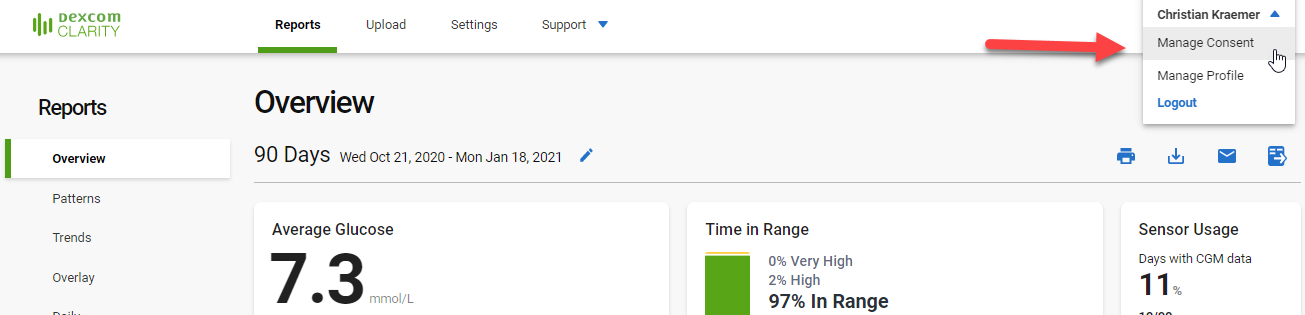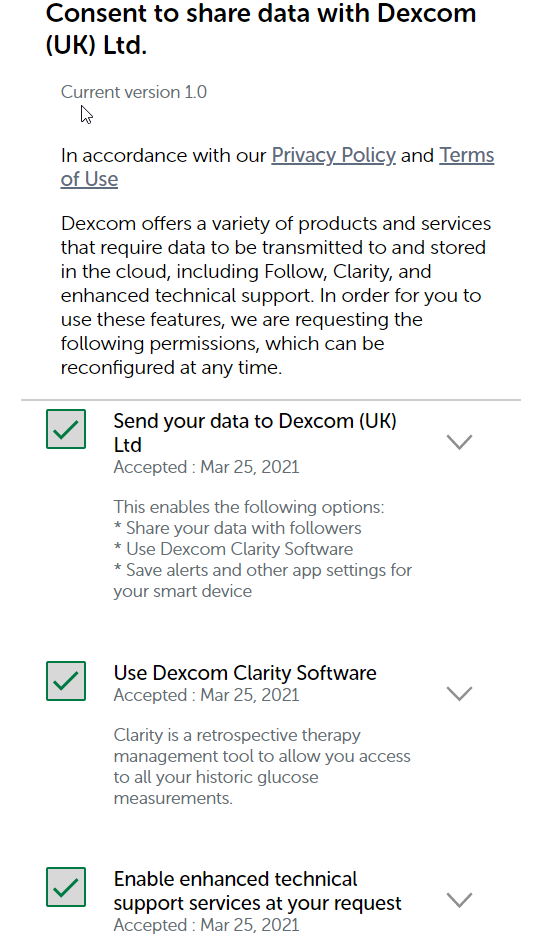Complaint documentation
For this complaint code, please obtain the following:
- N/A
Sensor complaint documentation
For this complaint code, please obtain the following:
- N/A
Problem
The user reports that for mylife Assist, the Dexcom Cloud consent settings cannot be changed in the mylife App.
Note: this is not a complaint.
Questions to be asked
N/A
Questions to be documented
N/A
Actions
- Advice the patient to log in to their Clarity account (https://clarity.dexcom.eu).
- In Clarity, the patient should go to the account management section in the upper right corner. Click the name.
- Click on "Manage consent".
- Dexcom will display the configurable consent settings and the patient can adjust them.
Images
| Access to "Manage consent" setting in Dexcom Clarity | Configurable consent settings |
Reasons behind
The mylife App (version 1.8) does not offer to change the consent settings for the Dexcom Cloud (Share / Clarity) within the app. This feature has been deliberately ommitted when developing mylife Assist.
Related issues
N/A
Issues with same labels
Content by label
There is no content with the specified labels