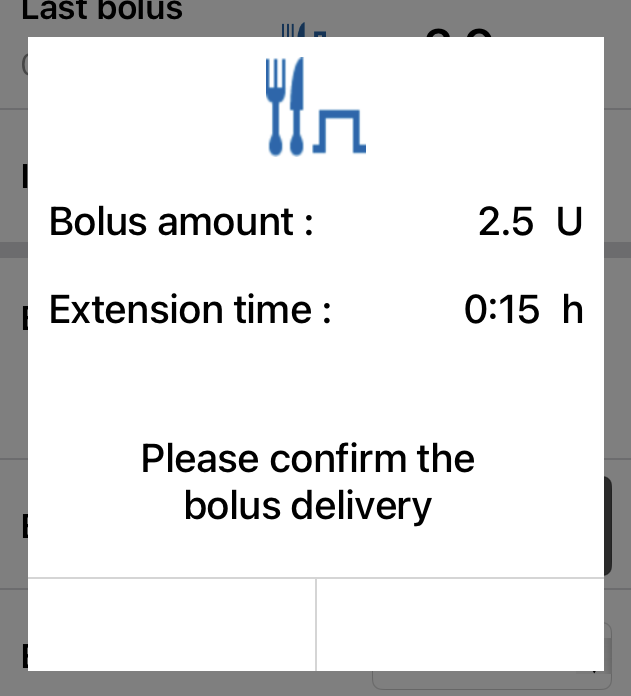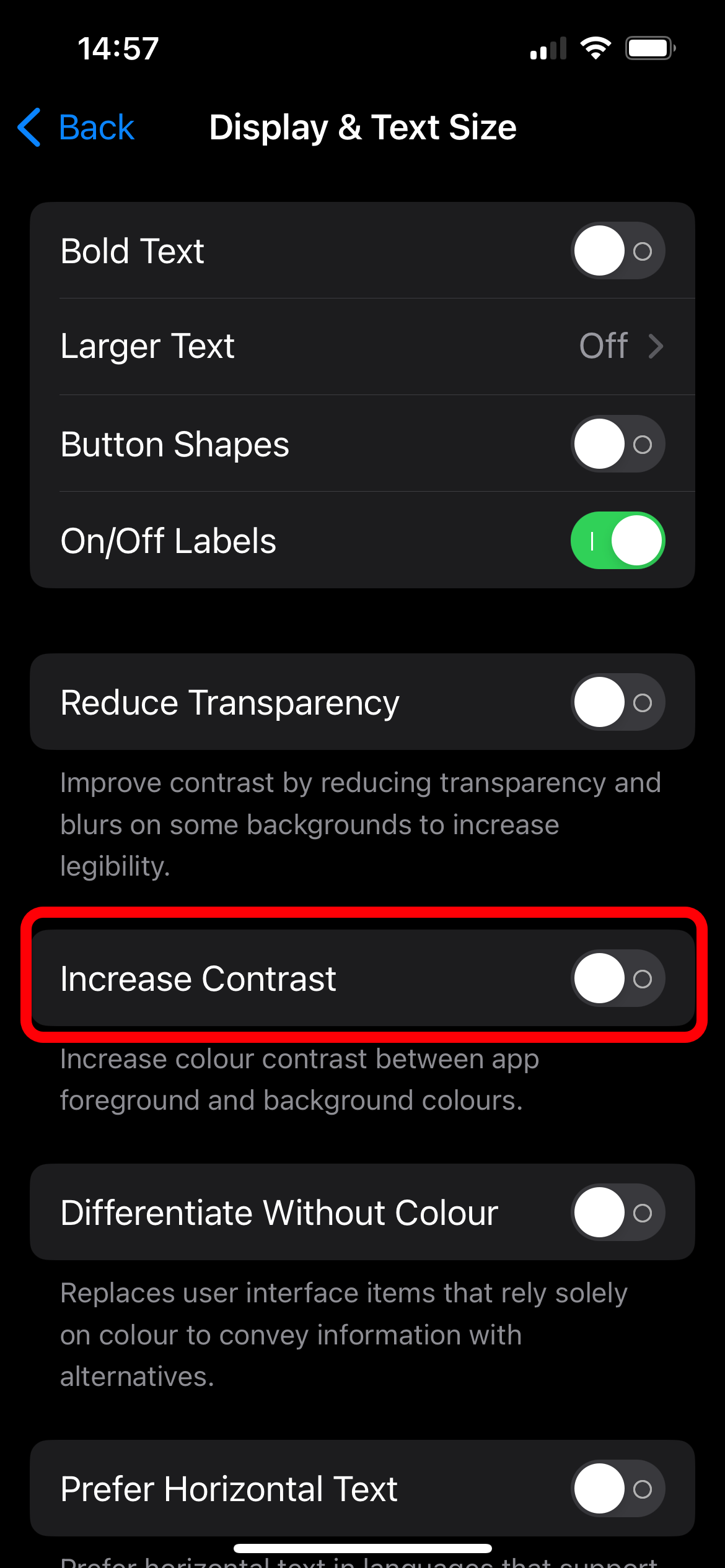Complaint documentation
For this complaint code, please obtain the following:
- Smartphone Modell
- Operating System
- Support Ticket number (Logfiles)
Problem
In the bolus delivery screen, on the bolus confirmation pop-up, the confirmation buttons ("Cancel" / "Deliver") are not visible.
Questions to be asked
- Is the user using a compatible phone with a compatible operating system?
- Is the user using the latest version of the app?
- Has the user activated the ‘Increase contrast’ option in the accessibility settings?
Questions to be documented
1. NOTE the smartphone model and iOS-Version
Actions
- Switch "increase contrast" option OFF in the ios accessibility settings. (Settings > Accessibility > Display & Text Size > Increase Contrast)
| TroubleShooting successful?: | Yes → Complete as a service ticket in C4C No → File a Complaint |
|---|---|
| Complaint to open for: |
|
| Addition: | Complaint Management reports the case to 2nd level support |
| Complaint Coding: |
Important
As soon as troubleshooting is unsuccessful, a complaint must be opened and the patient requested to create a support ticket. We also need the time of the errror (time/date).
Images
| Bolus confirmation window with missing text on buttons. | Relevant selection in the accessibility settings. |
Related issues
Issues with same labels
Content by label
There is no content with the specified labels