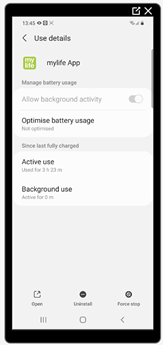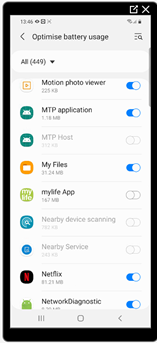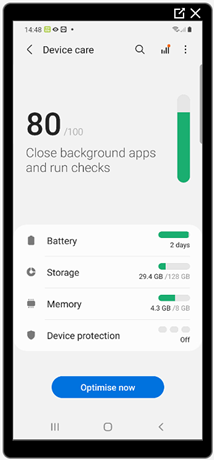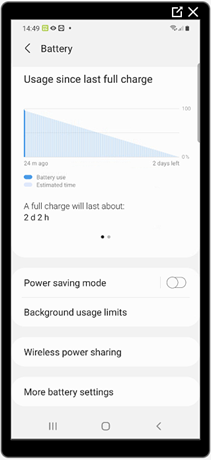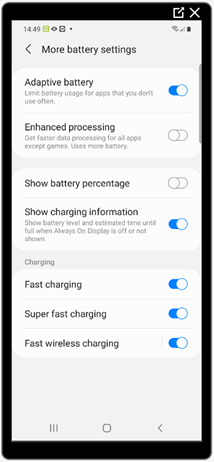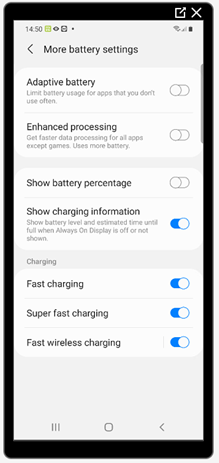For this complaint code, please obtain the following:
- n/a
For this complaint code, please obtain the following:
- n/a
Problem
The user might see missing G6 sensor readings in the trend graph on the Last Values Screen and/or the 3h backfill of data does not properly work. In order for all functions to work fully, necessary adaptations of the „Battery Optimization“ settings on Android must be made to help resolve this issue.
Questions to be asked
n/a
Questions to be documented
Usual data that we request acc. to the Ypsomed complaint process for software complaints (complaint form).
Actions
Deactivating Battery Optimization for mylife App
- Either by attempting to add a Dexcom G6 through the device manager of the mylife app (you’ll directly be guided to the corresponding settings menu, Capture 2)
- or by opening the smartphone’s settings “Apps” -> “mylife App” -> “Battery” -> “Optimise Battery usage” -> choose “All” within the dropdown-menue and look for the entry “mylife App” -> the Battery Optimization should be deactivated (grey switch, not blue).
Switching off the Device Care functionality “Adaptive Battery”:
In some cases it may happen that the “device care” settings of Samsung devices (but also other applications on other brands like “Smart Manager” or “Power Manager”, “Phone Assistant” e.g.) may take control over the battery optimization settings of the different apps and thus can re-activate the option to optimize battery. In order to avoid this, the following setting is to be adapted:
- Navigate to the device Settings and find the icon “Device Care”
- Open the device care and enter the sub menu “Battery”
Within the menu “Battery” open the sub menu “More battery settings” and deactivate the setting “Adaptive battery” as it is the case on the right below screenshot.
Images
Capture 1: mylife App Settings | Capture 2: mylife App Battery Optimization deactivated | See point 2.a | See point 2.b | See point 2.c | See point 2.d |
Reasons behind
n/a
Related issues
n/a
Issues with same labels
There is no content with the specified labels