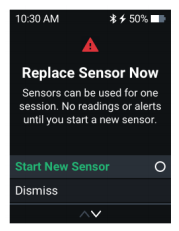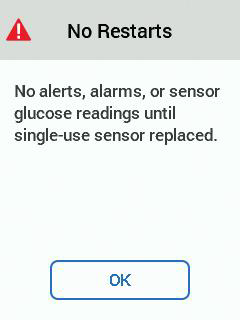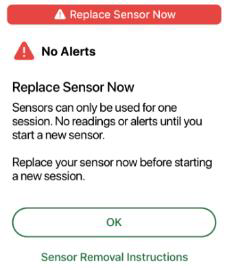For this complaint code, please obtain the following:
- Data
For this complaint code, please obtain the following:
- N/A
Problem
G6/D1 Only: The user inserted a new sensor, but the system displays that it is being restarted. If they did not insert a new sensor, instruct them to insert a new sensor. Not applicable for G7/D1+.
Questions to be asked
N/A
Questions to be documented
116.1 Was a new sensor inserted?
116.2 How long between sensor insertion and selecting “Start Sensor”?
Actions
- Document “yes” or “no”. If a new sensor was not inserted, the system will recognize it is not new and will not allow the system to continue.
- Document: “Less than 5 minutes”, “5 – 29 Minutes”, “30 or More”. If 30 minutes or more, explain to patient that this may lead to a false restart alert. Patient can verify start session time in the settings.
The sensor code plays no role in determining whether a sensor has been restarted.
There are a limited number of sensor codes, the sensor code is not a LOT number.
Ensure patient has followed the proper steps for new sensor insertion and session start:
- Ensure previous session has ended (session has expired, user manually stops session, sensor failure, etc.)
- Remove the transmitter from the previous transmitter holder
- Wait 5 minutes
- Insert a new sensor
- Snap in transmitter and start new sensor session within 5 minutes of new sensor insertion
Please ensure the patient is aware of the following:
- Do not insert a new sensor before the previous session has ended (i.e.. “hot swapping”, “presoaking”).
- Do not start a session on the display before the transmitter has been snapped into the new transmitter holder.
- Do not delay starting a session for longer than 30 minutes after transmitter has been snapped into transmitter holder.
Images
Reasons behind
N/A
Related issues
N/A
Issues with same labels
There is no content with the specified labels