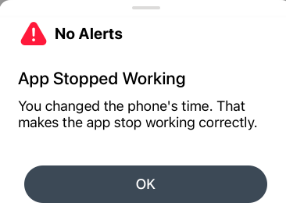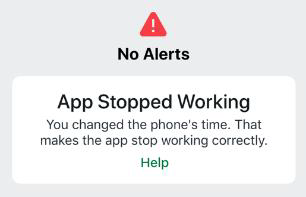For this complaint code, please obtain the following:
- Data
For this complaint code, please obtain the following:
- N/A
Problem
Adjusting clock message is displayed
Questions to be asked
N/A
Questions to be documented
5019.1 Is the smart device in range of the transmitter/wearable?
5019.2 Is the smart device connected to the Internet?
5019.3 Has the smart device's Date/Time been changed manually?
Actions
If not, have the patient move within range and give it 10 minutes to reconnect.
If no, educate the patient that time is recorded and synced in the Share Cloud, and if that time suddenly differs from the manually set time in app then this error can occur.
This issue appears when the clock is manually adjusted in the smart device by going into the Settings screens and the device is connected to the Internet. If 10 minutes has passed without resolution, delete and reinstall app to reset the time sync.
This does not happen when the smart device changes time zones during travel. Instruct the patient that it resolves itself when connected; it can take up to 10 minutes. The patient will not receive readings and should rely on their meter.
Images
Reasons behind
N/A
Problem
Adjusting clock message is displayed
Questions to be asked
Questions to be documented
Actions
Images
Reasons behind
Related issues
N/A
Issues with same labels
There is no content with the specified labels