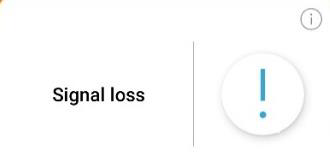For this complaint code, please obtain the following:
- Transmitter SN
- Landscape Mode (Screenshot)
- RGA (Return Goods Authorization) : Report to Dexcom
Problem
Smart device displays: ‘Signal loss’
Questions to be asked
- Is the user using a compatible phone running a compatible operating system
- Is the user using the most up to date version of the app.
- Please ask the user to submit logs.
- Was the transmitter paired with the smart device prior to the signal loss; if NO move to code 001T(=DX113)
- Was it signal loss for more than 1 hour; if YES move to code 002T(=DX115)
- Is your transmitter less than 90 days old; check activation date on App Menu (Menu->Dexcom G6 Info)
- Was the transmitter within 6 meters (20 feet) of the smart device when loss of signal occurred
- Was the transmitter away from a microwave, induction hob, WiFi booster, Bluetooth headset, baby monitor
Questions to be documented
- NOTE pump SN, Phone model & OS; is the phone approved for use with Dexcom G6; approved phones at http://www.dexcom.com/compatibility
- What length of time was the signal loss; NOTE duration
- Was the smart phone within 6 meters/20 feet while the Signal Loss icon was displayed
- Was the transmitter near a microwave, induction cooker, WiFi booster, Bluetooth headphones
- Once in range, did the signal return or is Signal Loss icon still displayed
- Was patient using any other Bluetooth accessories at the time of signal loss (NOTE the accessory)
Actions
- If Transmitter out of range, ask the customer to move within range and give the App up to 15 minutes to reconnect. Make sure there are no obstructions (walls, water, body mass) or interference (microwave, WiFi booster, baby monitor, induction hob)
- If signal loss is still displayed perform troubleshooting:
a) Make sure you are running the latest version of the CamAPS FX
b) On the smart phone, turn Bluetooth off and on
c) On the smart phone, clear Bluetooth cache (Settings -> Apps->Show System Apps->Bluetooth->Storage->Clear cache) (only possible up to Android OS 12, for OS 13 -> directly restart smartphone)
d) On the smart phone, turn off battery optimization (Settings -> Apps -> Show System Apps -> Bluetooth -> Battery -> Unrestricted)
e) On the smart phone, clear CamAPS FX app cache (Settings -> Apps -> CamAPS FX -> Storage -> Clear cache)
f) Check if mylife CamaPS FX battery optimization is “Unrestricted” (Settings -> Apps -> CamAPS FX -> Battery -> Unrestricted)
g) Check if connection to Dexcom G6 sensor can be established
h) If no, Power cycle the smart phone
i) Check if connection to Dexcom G6 sensor can be established
j) If no, move away from sources of possible interference (BT headphones, WiFi booster, microwave, induction hob)
k) Re-pair the transmitter by going to the App Main Menu and selecting the transmitter Serial Number in blue; re-enter the Transmitter Serial Number and restart the phone
l) If above fails after 2 attempts, link the transmitter to Dexcom receiver (if available) or Dexcom G6 app (on the same and different phone) to check for transmitter fault
m) If unsuccessful and a spare transmitter available, try to pair it. If pairing successful, then the transmitter is at fault and needs to be replaced. Report to Dexcom (RGA)
n) If unsuccessful and a spare transmitter NOT available, replace the sensor and try again
o) If the second sensor fails, the transmitter is likely to be at fault and both sensor and transmitter should be replaced. Report to Dexcom (RGA)
Further options for bug fixes:
- General Connectivity Issues
- Huawei battery optimisation specific advice
- Android 10 specific advice
- Android 11 specific advice
| TroubleShooting successful?: | Yes → Close as service ticket in C4C No → open Complaint |
|---|---|
| Complaint to open for: |
|
| Addition: |
|
| Complaint Coding: |
|
Error Codes
Error Code | Internal Description | Message displayed |
DXC001 | MSG_UNKNOWN_ERROR | Internal error DXC001. Restart your smart device |
DXC002 | MSG_CYCLE_BLUETOOTH | Turn off and then turn on Bluetooth on your smart device |
DXC003 | MSG_CRC_CHECK | Internal error DXC003. Restart your smart device |
DXC004 | MSG_CRC_CALC | Internal error DXC004. Restart your smart device |
DXC005 | MSG_SN_NAME_WRONG | Incorrect transmitter SN entered. Re-enter the serial number … |
DXC007 | MSG_TRANS_TAKEN | Your transmitter may already be connected to another smart device |
DXC008 | MSG_TRANS_LOW_BATTERY | Your transmitter battery is critically low |
DXC009 | MSG_TRANS_FAILED | Your transmitter is not working. Pair with a new transmitter. |
DXC011 | MSG_TRANS_22DAYS | Your transmitter will expire in approximately 3 weeks |
DXC012 | MSG_TRANS_14DAYS | Your transmitter will expire in approximately 2 weeks |
DXC013 | MSG_TRANS_LAST_START | Your transmitter will last for one last sensor session |
DXC014 | MSG_TRANS_LAST_STOP | Your transmitter battery has died. Pair with a new transmitter |
DXC015 | MSG_SENSOR_6HOURS | Your sensor session will end in less than 6 hours |
DXC016 | MSG_SENSOR_2HOURS | Your sensor session will end in less than 2 hours |
DXC017 | MSG_SENSOR_30MIN | Your sensor session will end in less than 30 minutes |
DXC018 | MSG_SENSOR_EXPIRED | Your sensor session has ended |
DXC019 | MSG_URGENT_LOW | Urgent low glucose alarm |
DXC020 | MSG_LOW | Low glucose alert |
DXC021 | MSG_HIGH | High glucose alert |
DXC022 | MSG_FALL_RATE | Falling glucose alert |
DXC023 | MSG_RISE_RATE | Rising glucose alert |
DXC024 | MSG_SIGNAL_LOSS | Connection to your transmitter has been lost |
DXC025 | MSG_1ST_CALIB | Enter your 1st blood glucose reading |
DXC026 | MSG_2ND_CALIB | Enter your 2nd blood glucose reading |
DXC027 | MSG_NEXT_CALIB | Enter a new blood glucose reading to maintain your sensor |
DXC028 | MSG_NEXT_NEW_CALIB | Calibration error. Enter a new blood glucose reading. |
DXC029 | MSG_PLANNED_CALIB | Sensor recalibration required. In %min enter a new blood glucose reading |
DXC030 | MSG_SENSOR_FAILED | Sensor failure. You will not receive sensor glucose alerts |
DXC031 | MSG_PAIRING_FAILED | Your transmitter was not found |
DXC032 | MSG_PAIRING | Now connecting to transmitter |
DXC033 | MSG_PAIRED | Transmitter paired successfully |
DXC034 | MSG_SENSOR_WARM_UP | Sensor warming up. Wait for 2 hours |
DXC035 | MSG_START_SESS_ERROR | Internal error DX035. Restart your smart device |
DXC036 | MSG_END_SESS_ERROR | Internal error DX036. Restart your smart device |
DXC037 | MSG_CALIB_ERR | Internal error DX037. Restart your smart device |
DXC038 | MSG_INVALID_BG | Invalid blood glucose meter value |
DXC039 | MSG_CREATION_FAIL | Internal error DX039. Restart your smart device |
DXC040 | DB_DELETE_FAIL | Internal error DX040. Restart your smart device |
DXC041 | DB_INTEGRITY_FAIL | Internal error DX041. Restart your smart device |
DXC042 | DB_CONTEX_NULL | Internal error DX042. Restart your smart device |
DXC043 | DB_OPEN_EXCEPTION | Internal error DX043. Restart your smart device |
DXC044 | DB_GET_EXCEPTION1 | Internal error DX044. Restart your smart device |
DXC045 | DB_GET_EXCEPTION2 | Internal error DX045. Restart your smart device |
DXC046 | DB_INS_FAILED | Internal error DX046. Restart your smart device |
DXC047 | DB_INS_EXCEPTION | Internal error DX047. Restart your smart device |
DXC048 | DB_DEL_EXCEPTION | Internal error DX048. Restart your smart device |
DXC049 | DB_DEL_EXCEPTION2 | Internal error DX049. Restart your smart device |
DXC050 | DB_CIPHER | Internal error DX050. Restart your smart device |
DXC051 | END_OF_LIFE | Your transmitter battery has died. Pair with a new transmitter |
DXC052 | MSG_GATT_ERR_NOTI | Cannot establish reliable communication to the transmitter |
DXC053 | MSG_EXC_MSG_ACK | Internal error DX053. Restart your smart device |
DXC054 | MSG_RESTART_APP | Cannot establish reliable communication to the transmitter |
DXC055 | MSG_SENSOR_RESTART | Sensor can only be used for one session. Replace your sensor |
DXC056 | MSG_URGENT_LOW_SOON | Urgent low soon alert |
DXC057 | DB_DEL_EXCEPTION3 | Internal error DX057. Restart your smart device |
DXC058 | MSG_NO_READINGS | No sensor glucose readings alert. You will not receive any alerts … |
DXC059 | MSG_SCAN_STUCK | Internal error DX059. Restart your smart device |
Important
As soon as a troubleshooting was not successful you have to open a complaint (Dexcom Portal) and you have to tell the patient to submit the logfile, a screenshot in Landscape Mode, the time of the error message (time / date), the pump SN, the G6 transmitter SN and Dexcom username.
Images
Reasons behind
- If Transmitter stopped communicating with the App; any gaps in sensor readings will back-fill after re-connection
- If Transmitter is not able to get reliable sensor glucose values from the sensor, it will not display readings and any gaps in sensor readings will not back-fill after re-connection
- The sensor could be faulty or unreliable
- The sensor insertion technique or positioning of the sensor could be the cause
Related issues
Issues with same labels
There is no content with the specified labels